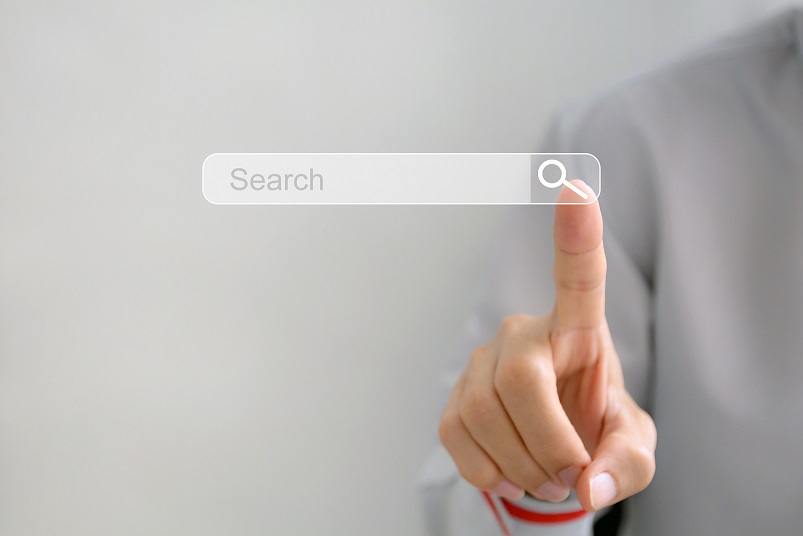There’s no escaping the fact the vast majority of people, whether they want to know what’s on at the local cinema or where they can find the perfect pair of shoes, turn to Google for the answer.
For entrepreneurs, the Google My Business (GMB) listing is a hugely powerful tool that can have customers beating a regular path to your door – if used to its fullest potential. So, settle back and enjoy our 10 ways to optimise your GMB.
Don’t be caught NAPping
It’s a fundamental but you’d be surprised how many businesses can be caught out by leaving out-of-date name, address, and phone number (known as NAP) details on their Google Listing. But don’t forget to make sure any local mentions of your business NAP online are also bang up to date. It’s not just Google’s algorithms that will look you up, people use online directories and social bookmarking sites too.
What’s in a short name?
Newcomers to GMB should know part of getting started includes choosing a short name for your company. Log into GMB, click info on the left-hand side then scroll down to “claim short name”. Basically it’s an easy way for local customers to find you and it has to be something that’s specific to or commonly known about your business. You are limited to 32 characters though…
Let the words flow…
There’s a little more room to breathe with the 750 characters Google gives you to write a belting, straight-to-the-point business description. You can’t include sales content or links, but you can be authentic and tell local customers about you, your brand, its USP and the story that took you to where you are now. To optimise the description, make sure one or two keywords crucial to your business are mentioned early doors, as well as a location keyword.
Square pegs into round holes
Choosing a category for your business can be easier said than done, as not everyone fits neatly into a box. Google says: “Categories are used to describe your business and connect you to customers searching for the services you offer. For example, if your primary category is ‘pizza restaurant’, Google may show your business in local search results to people who search for restaurants, Italian restaurants or pizza in their area”.
Be as specific as you can at this point, as it will help local searchers. The secondary categories will help you refine even further the services you offer. A massage therapist would list that as their primary category, while secondary ones could include tarot card readings and spiritual advice.
Seeing is believing
Having a cracking business description is all very well and good, but we all know a picture paints a thousand words and on Google, posts are three times more likely to be shared if they include a photo. Select at least three high-quality images of your products, as well as your interior and exterior if you have a bricks-and-mortar presence, and shots of staff as they deal with customers. Try to think of any way that will attract local searchers to your door – the world’s your lobster.
Right of reply
Reviews are amazing tools to help a business grow their reputation, and who among us doesn’t love a bit of flattery? But reviews are also crucial for inspiring trust among customers, and it can take up to 10 before locals will put their faith into a company. You can automate the review process either on your site at the checkout, or by sending a follow-up email after your product has been delivered. While it’s always lovely to get glowing reviews, it’s equally as important to respond transparently to the not-so-positive ones. Customers can see how you react, whether there’s an issue to be fixed and how efficiently you do so.
Posts within posts
Google Posts is a fantastic mini-blog feature (you can have a maximum of 1,500 characters) that not only boosts your GMB but can also spread your message to a wider local audience. They pop up in the Knowledge Panel and are a great way to advertise offers or upcoming events.
Questions, questions…
Google’s Google Q&A feature is a nifty tool that helps inform local searchers about a business, with the questions and answers displayed in the knowledge graph. As well as being a great way to build local exposure, business owners have control about what questions to ask, so you can find out more about the local area and use it to help draw people to the services you provide. Avoid the hard sell though. It’s about learning, rather than keyword stuffing.
Social media family
We said right at the start that having up-to-date information was crucial to getting the best out of your GMB, but it doesn’t mean just listing your NAP (hands up how many had to zip back to the top to remember what that was?). Your listing should include ALL your social media profiles too, giving local searchers every opportunity to find you, your business and your products. Just be sure to check the business name used on your social media profile matches the GMB profile.
Do some digging
Google has bent over backwards to offer a slew of features as part of the Business Listing tool, and it’s worth taking the time to dig through them and find out how many you can use to optimise your business. If you offer appointments, there’s a “book” button, restaurants can link their menus, while service-area firms can hide their address and list a serviced area instead. The possibilities are endless.
If it all sounds a bit much, don’t worry. Book in your free session and we can talk you through every step of polishing your GMB until it’s blinding.