Social media saw lots of improvements this week, so we’ve picked out the ones you need to know about…
Facebook Filters
Facebook is the latest social media platform to offer Snapchat-style photo filters, after Instagram introduced their version of Stories earlier this month.
As with Snapchat and Instagram, users will now be able to draw on pictures and decorate them with a variety of new functions – including filters and stickers – before posting onto their Facebook profiles.
The new feature is currently only available to users in Canada and Brazil at the moment, but it’s set to roll out globally following testing and feedback. Facebook product manager Sachin Monga says “We’re really excited to see what people think.” Not as excited as us, Sachin.
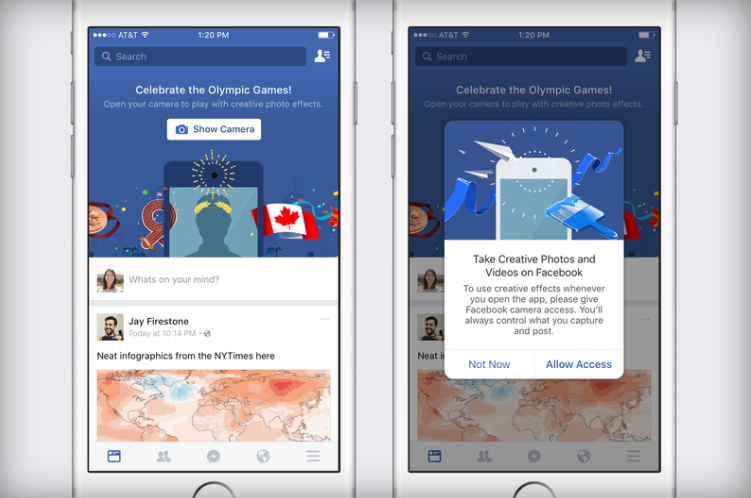
Instagram for Business
This week, Instagram introduced tailored profiles for businesses to help these brands stand out from personal users and engage more with their prospective and existing customers.
Recognising the importance of businesses on the photo-sharing platform, the new accounts feature important insight tools which will allow businesses to analyse the success of their posts and help them build their audiences. In addition, the new profiles will now be able to use a ‘Contact’ button, so that customers can communicate with businesses directly through the app. To find out how to use the new features for your business, check out Instagram for Business’ latest video:
Tightening up on trolls
Twitter has introduced an important feature to notifications to help prevent spam and online trolling on the platform. Users will now be able to control their notification settings to only receive ones from accounts they already follow. Alongside this, Twitter will also be adding a filter to remove “lower-quality content” including posts that appear to be automated or duplicated spam.
Whilst this isn’t actually a new feature, it is now being introduced to all accounts after successful use with verified ‘blue tick’ users.
To turn on the new features and try them out for yourselves, head to your Twitter settings and then turn on the ‘Quality’ and ‘Only People You Know’ filter. These settings can also be turned off again at any time.

